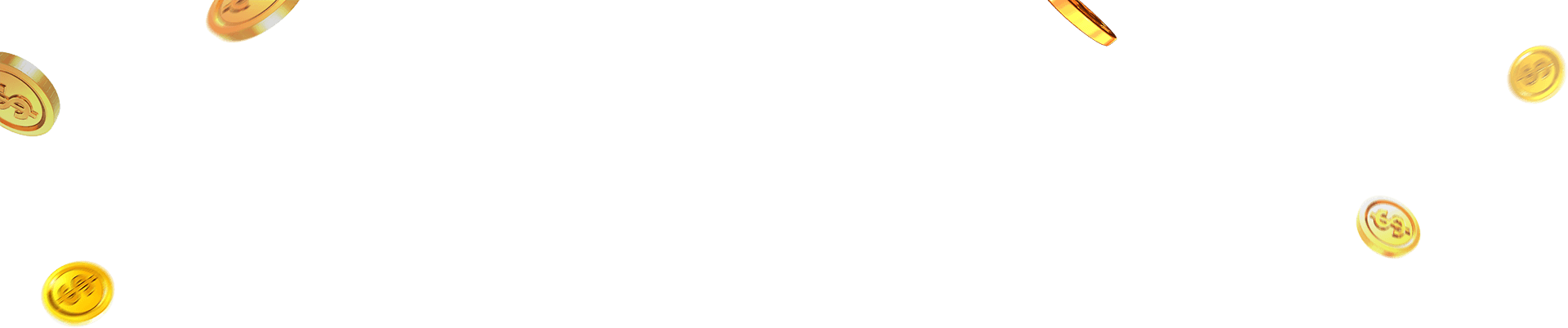
Can I withdraw / cash out real money?
As we are not a real casino, any winnings added to your in-game balance are to increase your playtime and level, and cannot be cashed out.
Purchases are also meant for increasing your playtime, increasing your VIP level and gaining access to bigger and better perks.
Our app is for entertainment purposes only and not meant to be used for gambling of any kind.
How do I turn off notifications?
We suggest you to keep Slotwich Island notifications turned on so you will not miss out on important updates and special notices (including rewards).
However, should you wish to turn off notifications you can do so from the Slotwich Island app settings in your device's "settings" section.
On the settings page, there is a notification bar, simply click on it to turn on/off.
We hope you have a great playing experience here!
Should I update to the latest version?
For the best playing experience, we suggest you to update to the latest version of our app.
Rest assured that the update will not impact your game progress if your account is linked to Facebook. If you find your progress lost, please contact us and our customer service team will assist you right away.
How to rate /review Jackpot Island?
You are the reason that drive us to develop the best game possible. Any feedback is welcome!
How to leave a rating for Android players:
1. Click on the gear button on the upper right-hand corner and select "Rate Us"
2. Tab on a number of stars you wish to rate us with, pick a title and leave us your precious feedback. Click Send to make it public
How to leave a rating for iOS players:
1. Click on the gear button on the upper right-hand corner and select "Rate Us"
2. Tab on a number of stars you wish to rate us with, pick a title and leave us your precious feedback. Click Send to make it public
How do I access the Jackpot Island fanpage?
You can get access to our community by clicking the “Fanpage” button on the settings page (on the upper right-hand corner), or by searching “Slotwich Island” on Facebook.
See you soon!
What do I do if I run out of coins?
You can wait until the next login for the login bonus or visit our store to purchase more coins.
Thanks!
Troubleshooting Tips:
-Make sure that you are connected to the internet
-Restart the app
-Restart your device
If the issue persists, uninstall/re-install the app (*).
(*) Important: This step may cause your game progress to reset. Do not proceed with this step unless you have made sure that your game is connected to Facebook. Alternatively, you can also take a note of your Account ID (on settings page) and take a screenshot of your main lobby, showing your balance, VIP status and game level so we can retrieve your account for you.
My game crashes or will not load
Please try restarting the app and close the background apps.
Should the problem persists, please contact us and we'll assist right away.
What is the system requirement to play Jackpot Island?
For Android:
Minimum Android 5.0.
Android 6.0 is recommended
For web pages, Android 6.0 and above is required
Supports Samsung Galaxy Note 2 and above*
*Not limited to Samsung models
For iOS:
Minimum iOS 10
iOS 12 is recommended
Supports iPhone 6s Plus and above
Something goes wrong with my account? My Account has been reset to level 1?
We're sorry that this has happened.
If your account is linked with Facebook, please try reconnecting to Facebook again and see if your level status is back to normal.
If the problem persists, please write to us with the following information:
-Account ID, Level, Balance, VIP Status before the reset
-Any purchase receipts
How to retrieve a lost account?
If you were Facebook connected before, please reconnect to Facebook on any device and you will find your previous account.
If you were Facebook connected before and your account is not restored when reconnecting, or if you played with a guest account, please provide us with the following information:
-Your previous account ID and the new one (you can find it on the settings page of the game menu)
-Your last login time
-Your last known Level, Balance and VIP Status
-Any purchase receipts
The more information you can provide us about your old account, the more effectively we will be able to restore your account information in the next 24 hours.
How do I move my progress to a new device?
If you were Facebook connected before, please reconnect to Facebook on any device and you will find your previous account.
If you were Facebook connected before and your account is not restored when reconnecting, or if you played with a guest account, please provide us with the following information:
-Your previous account ID and the new one (you can find it on the settings page of the game menu)
-Your last login time
-Your last known Level, Balance and VIP Status
-Any purchase receipts
The more information you can provide us about your old account, the more effectively we will be able to restore your account information in the next 24 hours.
Where can I find my Account ID or Player ID?
Open up the Slotwich Island game app and you will find Settings on the upper right-hand corner. Tap on Settings. The Player ID is on the bottom of the page.
It is recommended to take a note of your ID as your identity in our game.
How do I get an account to play?
When you first open up our game app, there is a notification asking you whether to connect to your Facebook account or not. It is recommended to tap YES so that you can play with your saved account any time on any mobile device.
If you tap NO, you will play with a guest account. When you change device or reload the app, the progress could be lost.
Whether your account is linked to Facebook or not, you will get a Player ID, which can be found on the settings page. By clicking the gear button on the upper right-hand corner you will find it.
What can I do if I want to link my guest account to Facebook?
There are two ways:
1. Tap on the gear icon on the upper right-hand corner and tap Settings. Tap on Connect to Facebook and link your account.
2. Tap on the gear icon on the upper right-hand corner and tap Settings. Take your player id that's displayed on the bottom of page and write to us with your player id, your current level and if you have made any purchases and we'll process it for you right away.
Thank you.
My purchase was not added? (Android)
If you successfully made a purchase through the Google Play store and your coins were not added to your Balance amount, please allow them a few minutes to appear, as there might be high traffic on the purchasing platform.
Otherwise, you could try closing off the app and then restart it. Sometimes it can take a bit longer for the Google Play servers to sync up with our own, and this restarting of the app can jump start that process.
If you have tried these 2 steps and your coins are still not added to your balance amount, please contact us with a screenshot of your receipt with TRANSACTION ID and inform us which item(s) you purchased so we can check things out for you.
Your patience and support are greatly appreciated and we will figure things out for you in less than 24 hours.
My purchase was not added? (iOS)
If you successfully made a purchase through the Apple Store and your coins were not added to your Balance amount, please allow them a few minutes to appear, as there might be high traffic on the purchasing platform.
Otherwise, you could try closing off the app and then restart it. Sometimes it can take a bit longer for the Apple Store servers to sync up with our own, and this restarting of the app can jump start that process.
If you have tried these 2 steps and your coins are still not added to your balance amount, please contact us with a screenshot of your receipt and inform us which item(s) you purchased so we can check things out for you.
Your patience and support are greatly appreciated and we will figure things out for you in less than 24 hours.
Can I send Coins, Stamps or gifts to a friend?
Yes, but first you would need to link your account to either your Facebook or mobile number.
This way, you'll be able to save your game progress as well.
Goodluck!
Why can’t I send gifts to friends / my friend list is empty now. How can I get i
The feature is only available to players who are connected to their Facebook accounts or mobile numbers.
If you are connected but still experience the same issue, please delete out the app and try it again.
Should the issue persist, please write to us via email and we'll assist you right away.
Thank you.
How can I get free coins on Jackpot Island?
You can log in daily to get the log-in bonus everyday
OR
Complete your daily missions to get rewards.
Goodluck!
Where can I find freebies?
Please Like and Follow our Facebook fanpage for giveaways and much more.
Also be sure to log in daily for the log in bonus as well as completing daily missions for additional rewards.
Goodluck!
Free Coins Link on Facebook doesn’t work
Please entirely close off the app before clicking on the freebies link we posted on our Facebook fanpage.
In the event of any technical difficulties, please copy and paste the URL into your browser and try it again.
Thank you.
How do I become a VIP member?
You're able to gain VIP points through purchase or just by playing. Depending on the points accumulated, you will be able to enjoy different benefits according to your VIP level.
At what level would I be eligible for VIP lounge access?
Through spin, level up, daily rewards, or purchase, you're able to accumulate VIP points. Once you get to 10,000 points, you will be able to get a 7 day VIP lounge pass. A player can only have 2 club passes active at the same time, so it's a total of 14 days maximum in the VIP lounge. The points earned after the second pass is activated will turn into coins instead.
Thank you.
What is the eligibility to play Jackpot Island?
All you need is a smart phone and an internet connection.
Happy gaming!
Played quests but never got the rewards. Please help.
Thank you for writing in. Please provide your user id and DOB so we can further look into the matter for you.
What is the use of the stamps?
The Stamp Card is a feature that generates you a free coin bonus.
You can only collect the Stamp Card Bonus once all 4 Stamps are filled.
Purchased the booster but how do I use it?
The booster feature will trigger when a deposit has been made by the player.
Mega Blast Booster feature:
All wedges on the Mega Bonus and Golden Wheel, including the Black Wedge, are doubled for the Booster duration.
Level Burst feature:
The Level Burst Booster makes your level up rewards bigger. For level ending in 0 you will get x30 more and for any other levels x2.
Where can I read the game rules and paytable?
On the upper right-hand corner, click on the gear button. Then, click Game Rules to access the game rules page including the paytable.
What do I need to do to be eligible for the grand jackpot?
You'd need to raise the bet to be eligible for all of the jackpots.
• Jackpot Island Slots is intended for adult audiences (21+) and for entertainment purposes only.
• Jackpot Island Slots does not offer real money gambling or an opportunity to win real money or real prizes.
• Practice or success in social casino gaming does not imply future success at real money gambling and gaming.
• This game includes in-app purchases.
• Coins & bonus mentioned above the game currency, are not real money and you can only get game currency if you win in Jackpot Island Slots.